Classification
Remote nodes and classification
The puppet-debugger has the ability to pull in remote node information. Instead of mocking facts you can pull in real information! Get real facts and real node classification from the puppet master and then play with the info in the debugger session. This is made possible by using the puppet node indirector interface. What this ultimately means is debugging a node in production without needing access to the node.
ie. puppet node find hostname --terminus rest --render-as yaml
In order to use this feature you will need to setup a few things.
Setup
Allow node rest calls from your workstation on the puppet master(s) See https://github.com/nwops/puppet-debugger/issues/17 for more info on allowing this rule.
Ensure you have the same code that your puppet master does. Since this pulls in classification you will need to have all the puppet modules defined in your environmentpath or basemodulepath. The simple thing to do is to point your basemodulepath to your fixtures directory if using rspec-puppet or some other high level modules directory. For PE users you will want to ensure you have all the pe specific modules in your development environment. Not doing this step will result in class not found errors.
Set the server config in your local puppet.conf. (on your development machine)
a. Find your puppet config file
puppet config print configb. edit the config file with an editor
c. add
server = <hostname>to your main blockd. you can also start the debugger with the
puppet debugger --server <hostname>config set.If using hiera you also need to set the path to your hiera config file since the puppet-debugger will be compiling puppet code which could in turn call hiera functions. Additionally, make sure your hiera config points to the correct data location.
[main] server = pe-puppet.localdomain basemodulepath = /Users/cosman/github/puppet-debugger-demo/modules:/Users/cosman/Downloads/pe_modules hiera_config = /Users/cosman/github/puppet-debugger-demo/hieradata/hiera.yaml
If using hiera-eyaml or similar plugin that requires keys normally stored on the master you would also need those keys present on your system.
Usage
There are two ways of using the remote node feature. You can either pass in the node name from the command line or set the node name from the debugger session.
Command line:
puppet debugger -n node_name
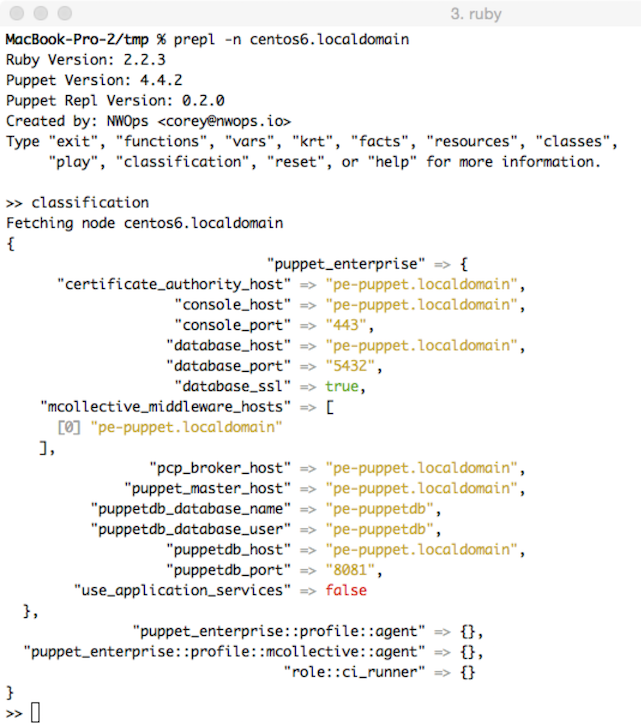
From debugger session:
set node node_name
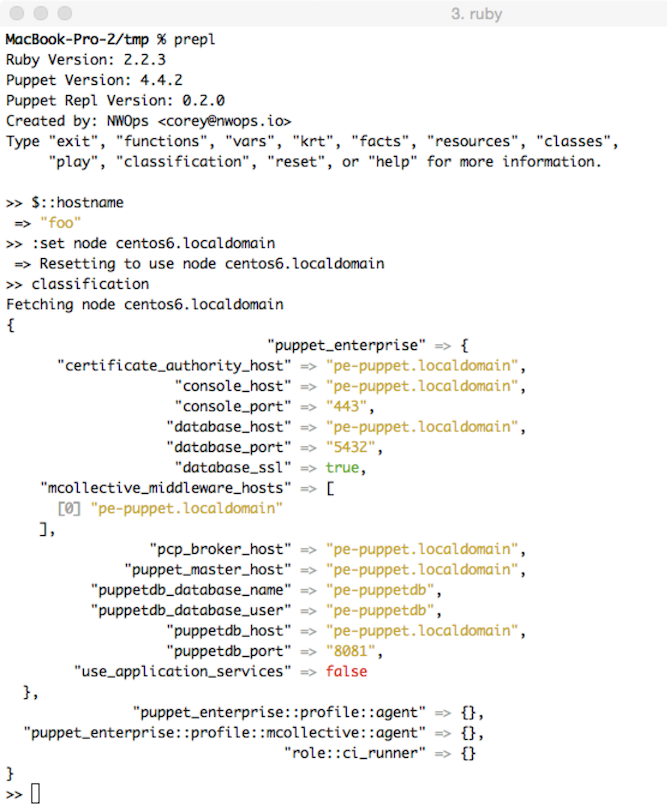
This is also extremely useful to check classification rules and variables by your ENC. So instead of running your ENC script manually we get the puppet master to run this indirectly and return the results to you.